Changing Your Pebble Project Name and URL
You can change the name of your project and its main URL (pebble.by/brandname) anytime.
1) Head to Settings > Project on the left navigation bar
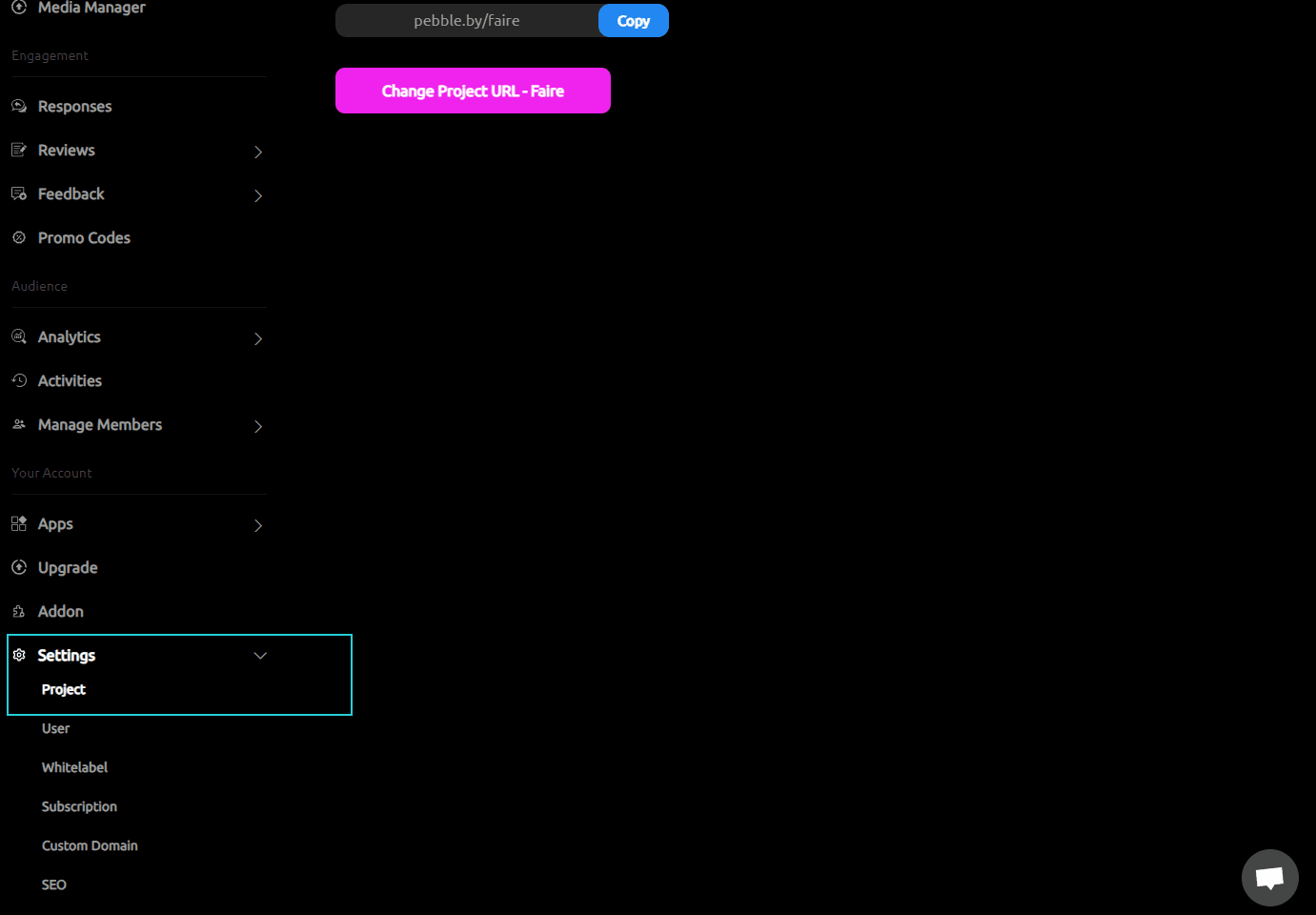
2) Click on the button 'Change Project URL' and key in the new name.
That's it!
Changing Your Pebble Project Name and URL
You can change the name of your project and its main URL (pebble.by/brandname) anytime.
1) Head to Settings > Project on the left navigation bar
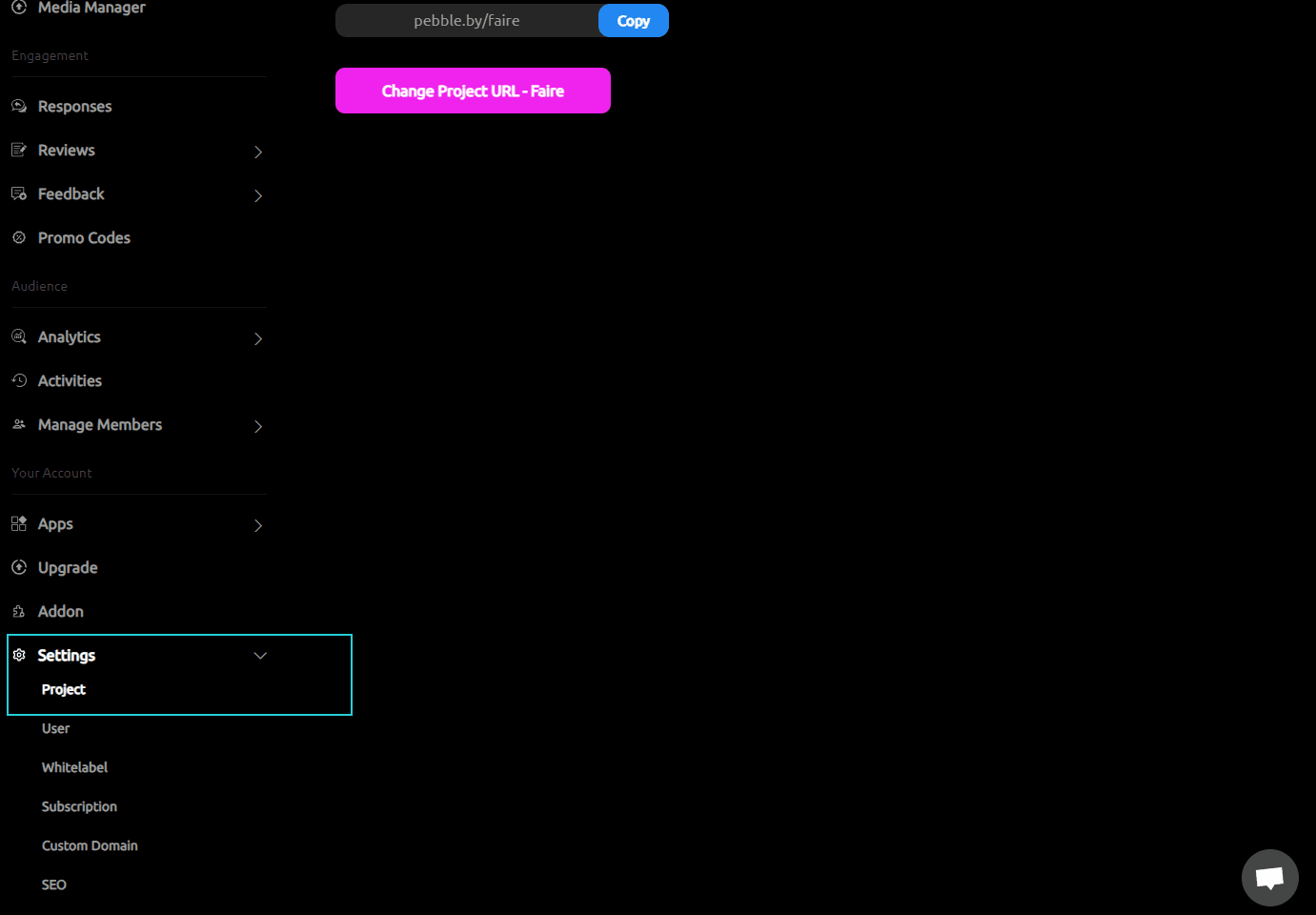
2) Click on the button 'Change Project URL' and key in the new name.
That's it!