Inviting Admins To Your Project
You can invite other members of your team to your project based on the number of seats you have in your plan.
Please note that admins have full access to all videos and settings except billing (in which only the original project owner has access).
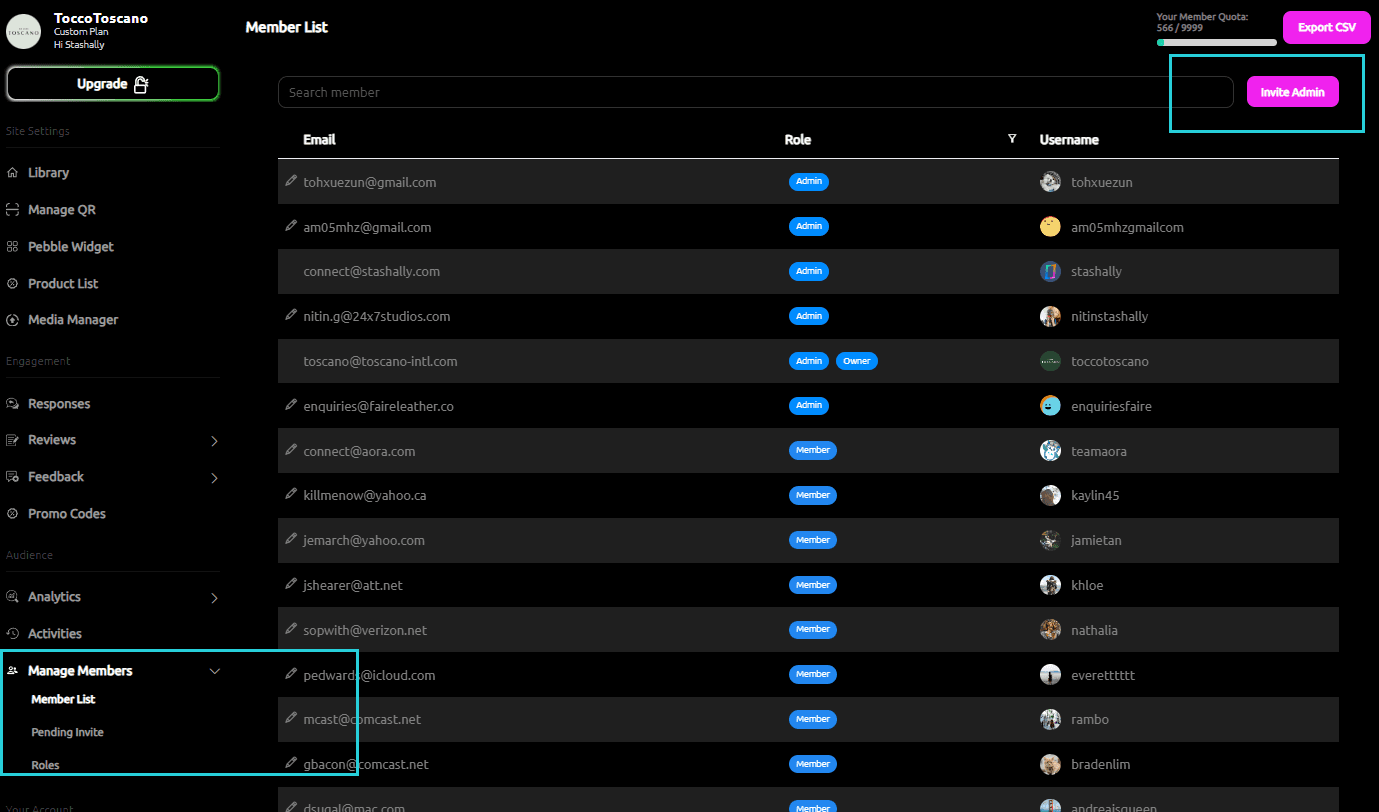
To get started, click on 'Manage Members' on the left most navigation bar (near the bottom). Then click on the 'invite admin' button on the top right.
Fill in the email details and an invite email will be sent to the recipient's account.
Once they create and log in with that email, your project will show up in their projects dashboard for access.
If they encounter any issues, please try refreshing the project page.
Inviting Admins To Your Project
You can invite other members of your team to your project based on the number of seats you have in your plan.
Please note that admins have full access to all videos and settings except billing (in which only the original project owner has access).
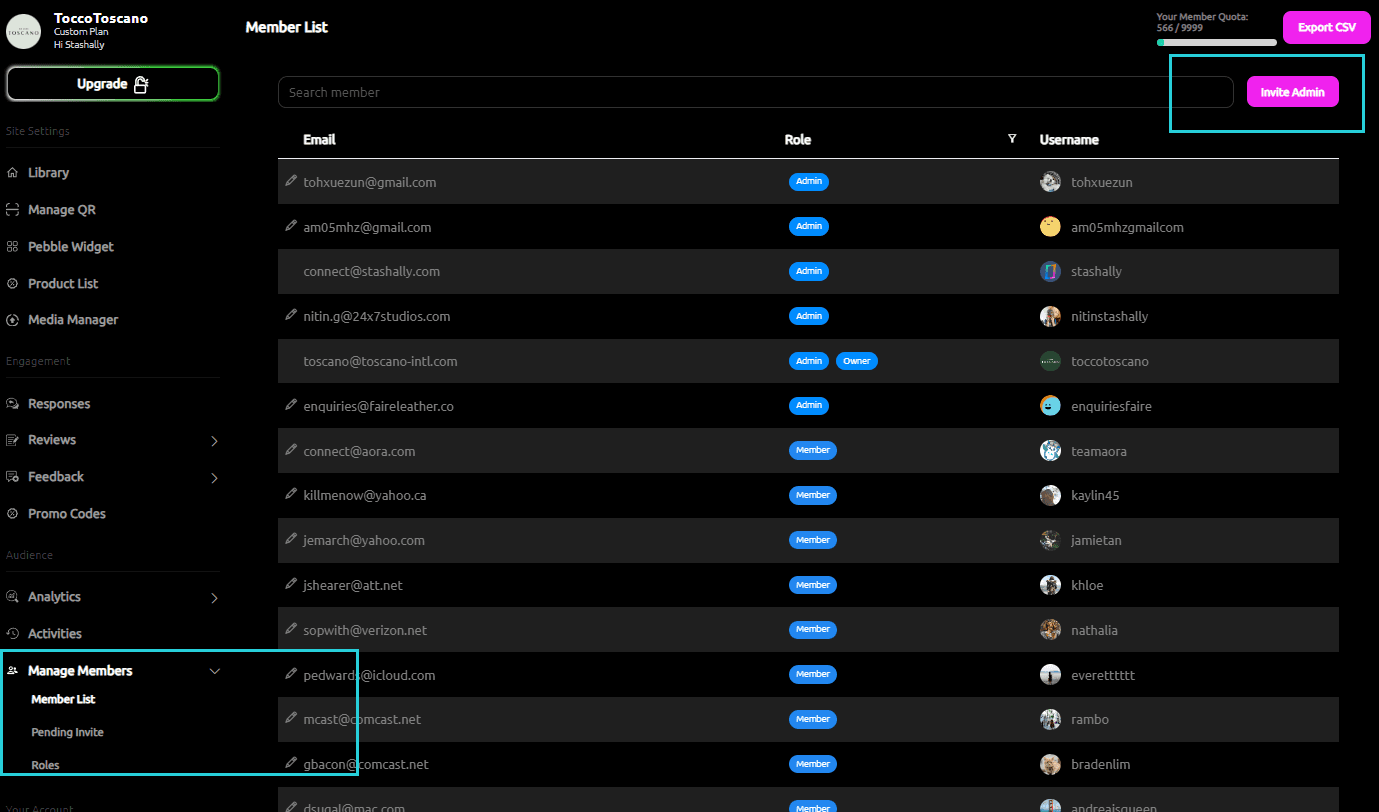
To get started, click on 'Manage Members' on the left most navigation bar (near the bottom). Then click on the 'invite admin' button on the top right.
Fill in the email details and an invite email will be sent to the recipient's account.
Once they create and log in with that email, your project will show up in their projects dashboard for access.
If they encounter any issues, please try refreshing the project page.