Introduction
Filming videos for a Pebble interactive experience can be done easily with any mobile phone or desktop. We recommend you upload videos with at least 720p in resolution so they are crisp and clear on mobile and desktop.
General Instructions:
Set up to record in a 9:16 (Portrait) - most popular - or 16:9 (Landscape) ratio for desktop display.
Keep it bite-sized and engaging. One of the major benefits of Pebble is to let your audience choose their own journey. Each video should be no longer than a few minutes max and ideally between 30 to 90 seconds in length depending on the segment.
Make sure you have ample lighting. If you can, shoot your video in natural light. If that's not possible, use artificial light to brighten up your scene.
Frame your shot properly. When you're shooting a vertical video, it's important to frame your shot so that the subject is centered and takes up most of the frame. Avoid placing the subject too close to the edges of the frame, in case you need to crop it or zoom in later.
Use a tripod or other stabilizing device. If you can, use a tripod or other stabilizing device to keep your video steady. This will help to prevent your video from being shaky and unprofessional.
Use a microphone for better sound quality. If possible, use an external microphone to when recording voice or adding voice overs to your video.
Use sound or music. Sound and music can add a lot of energy and excitement to your video, making it more engaging for viewers. This is especially important for short-form videos, which have a limited amount of time to capture the viewer's attention.
Combine different types of videos. When creating interactive videos, it's important to note that it is not necessary to have a talking head for the entirety of the video. Use a variety of videos consisting of your product, service, working space or other related footage. You can also use voiceovers to seamlessly transition between different pieces of footage to keep viewers engaged.
Be candid and authentic. Don't worry too much about high production values and getting that perfect shot. Authenticity goes a long way with audiences and never goes out of style.
Be creative and add some light humor. Don't be afraid to be creative with your Pebble videos. The more creative you are, the more likely your videos are to stand out from the crowd.
Recommended Apps For Video Editing
There are tons of popular apps to film and edit right from your phone. We highly recommend checking out CapCut (currently #1 with a really strong suite of free features) or InShot.
Both are free to start and have great easy to use tools like trim, merge, split, speed adjust, effects, filters, teleprompters, AI voiceovers, and more.
Content Planning
What do you want to make your video about? What information should be available at each step? What are the various journeys you want the audience to go through?
Once you have a plan, it will be easier to stay focused and create a cohesive interactive experience.
Pebble interactive videos usually follow a general outline of,
Welcome - Intro - Typically 15-20 seconds
Option Segments (recommended 2-3 segments) - Typically 30 to 120 seconds each for a visual experience or interactive conversation (this can be longer if doing a product / technical demo)
Conclusion (Outro) - Call to Action - Typically 15-30 seconds with a clear call to action or an optional page for links, location, CTAs, FAQs
For example, if you were an ecommerce brand planning to do an interactive sales video the segments could be,
Welcome (Intro)
Popular Products / Feature demo
Brand Philosophy
Quality Assurance
Retail Locations / Online Store details (Outro)
If you were an ecommerce brand planning to do an product demo video the segments could be,
Welcome (Intro)
See a Product Demo (showcase the product features and benefits)
Product Usage (lifestyle videos on how the product is used in real life)
Thank you page with Links / FAQ / CTAs / PDF (Outro)
See a sample video here pebble.by/faire/BriefcaseDemo
Taking a few minutes to plan out your segments beforehand is highly recommended as it can help focus the filming as well as save more time when creating the interactive video on Pebble.
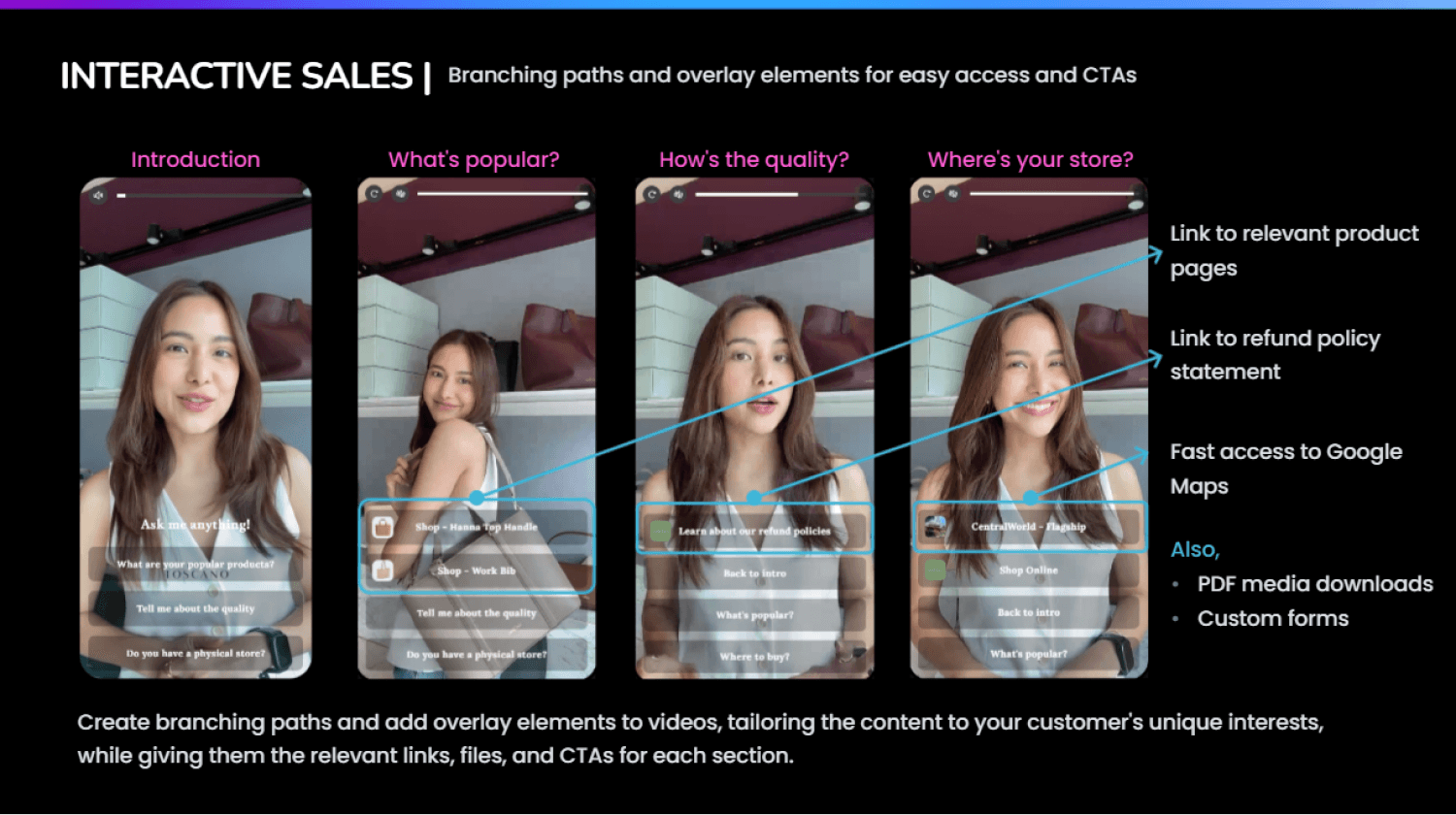
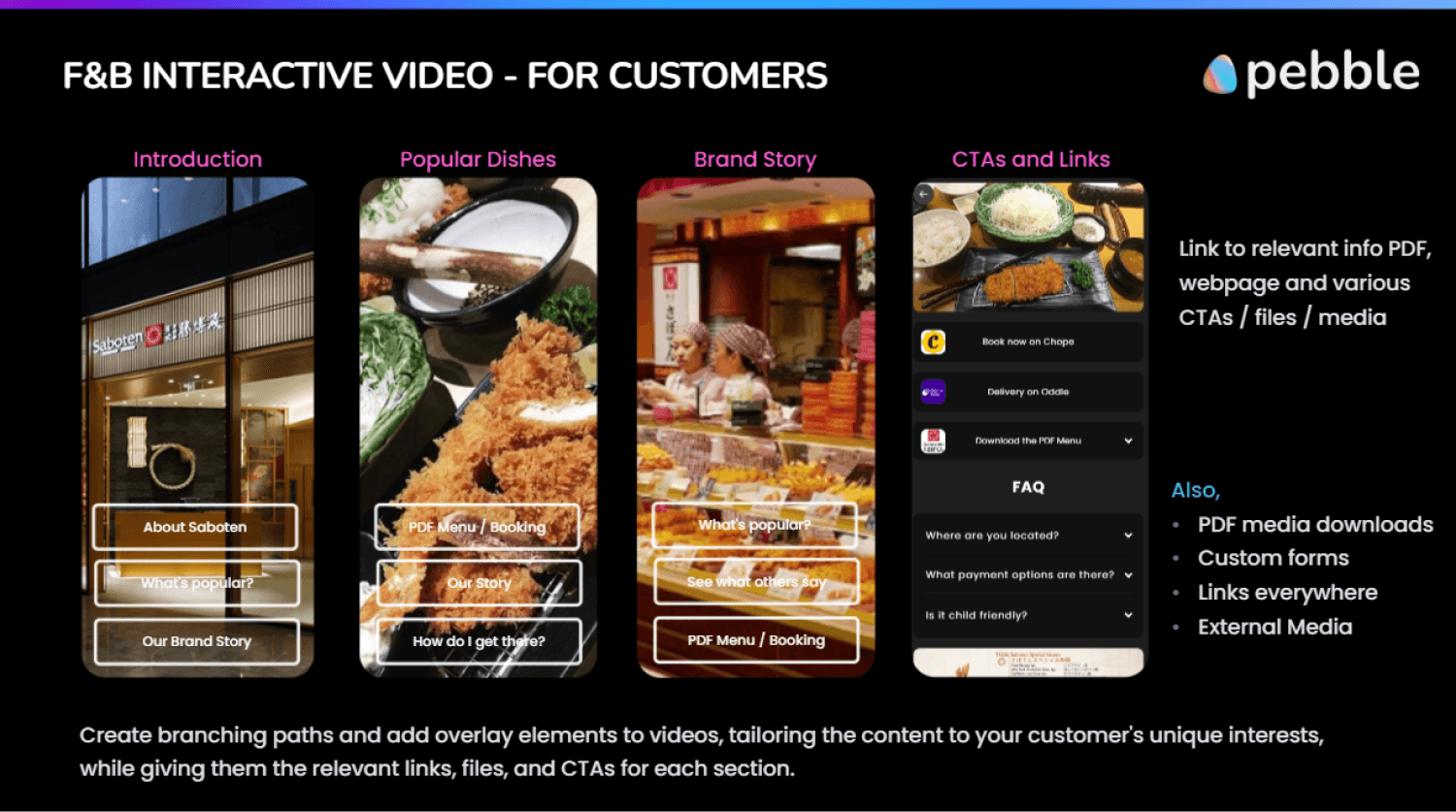
Don't worry about getting the perfect video immediately, with Pebble you can easily replace any video segment and it will instantly update across all your display channels.
Conclusion
If you need more help reach out to us anytime with the our help widget or drop us an email to schedule a quick content planning call.
Interested in interactive videos for your brand? Pebble is the perfect choice to create and deliver immersive experiences onsite or offsite. Get in touch or visit our website to learn more.
Introduction
Filming videos for a Pebble interactive experience can be done easily with any mobile phone or desktop. We recommend you upload videos with at least 720p in resolution so they are crisp and clear on mobile and desktop.
General Instructions:
Set up to record in a 9:16 (Portrait) - most popular - or 16:9 (Landscape) ratio for desktop display.
Keep it bite-sized and engaging. One of the major benefits of Pebble is to let your audience choose their own journey. Each video should be no longer than a few minutes max and ideally between 30 to 90 seconds in length depending on the segment.
Make sure you have ample lighting. If you can, shoot your video in natural light. If that's not possible, use artificial light to brighten up your scene.
Frame your shot properly. When you're shooting a vertical video, it's important to frame your shot so that the subject is centered and takes up most of the frame. Avoid placing the subject too close to the edges of the frame, in case you need to crop it or zoom in later.
Use a tripod or other stabilizing device. If you can, use a tripod or other stabilizing device to keep your video steady. This will help to prevent your video from being shaky and unprofessional.
Use a microphone for better sound quality. If possible, use an external microphone to when recording voice or adding voice overs to your video.
Use sound or music. Sound and music can add a lot of energy and excitement to your video, making it more engaging for viewers. This is especially important for short-form videos, which have a limited amount of time to capture the viewer's attention.
Combine different types of videos. When creating interactive videos, it's important to note that it is not necessary to have a talking head for the entirety of the video. Use a variety of videos consisting of your product, service, working space or other related footage. You can also use voiceovers to seamlessly transition between different pieces of footage to keep viewers engaged.
Be candid and authentic. Don't worry too much about high production values and getting that perfect shot. Authenticity goes a long way with audiences and never goes out of style.
Be creative and add some light humor. Don't be afraid to be creative with your Pebble videos. The more creative you are, the more likely your videos are to stand out from the crowd.
Recommended Apps For Video Editing
There are tons of popular apps to film and edit right from your phone. We highly recommend checking out CapCut (currently #1 with a really strong suite of free features) or InShot.
Both are free to start and have great easy to use tools like trim, merge, split, speed adjust, effects, filters, teleprompters, AI voiceovers, and more.
Content Planning
What do you want to make your video about? What information should be available at each step? What are the various journeys you want the audience to go through?
Once you have a plan, it will be easier to stay focused and create a cohesive interactive experience.
Pebble interactive videos usually follow a general outline of,
Welcome - Intro - Typically 15-20 seconds
Option Segments (recommended 2-3 segments) - Typically 30 to 120 seconds each for a visual experience or interactive conversation (this can be longer if doing a product / technical demo)
Conclusion (Outro) - Call to Action - Typically 15-30 seconds with a clear call to action or an optional page for links, location, CTAs, FAQs
For example, if you were an ecommerce brand planning to do an interactive sales video the segments could be,
Welcome (Intro)
Popular Products / Feature demo
Brand Philosophy
Quality Assurance
Retail Locations / Online Store details (Outro)
If you were an ecommerce brand planning to do an product demo video the segments could be,
Welcome (Intro)
See a Product Demo (showcase the product features and benefits)
Product Usage (lifestyle videos on how the product is used in real life)
Thank you page with Links / FAQ / CTAs / PDF (Outro)
See a sample video here pebble.by/faire/BriefcaseDemo
Taking a few minutes to plan out your segments beforehand is highly recommended as it can help focus the filming as well as save more time when creating the interactive video on Pebble.
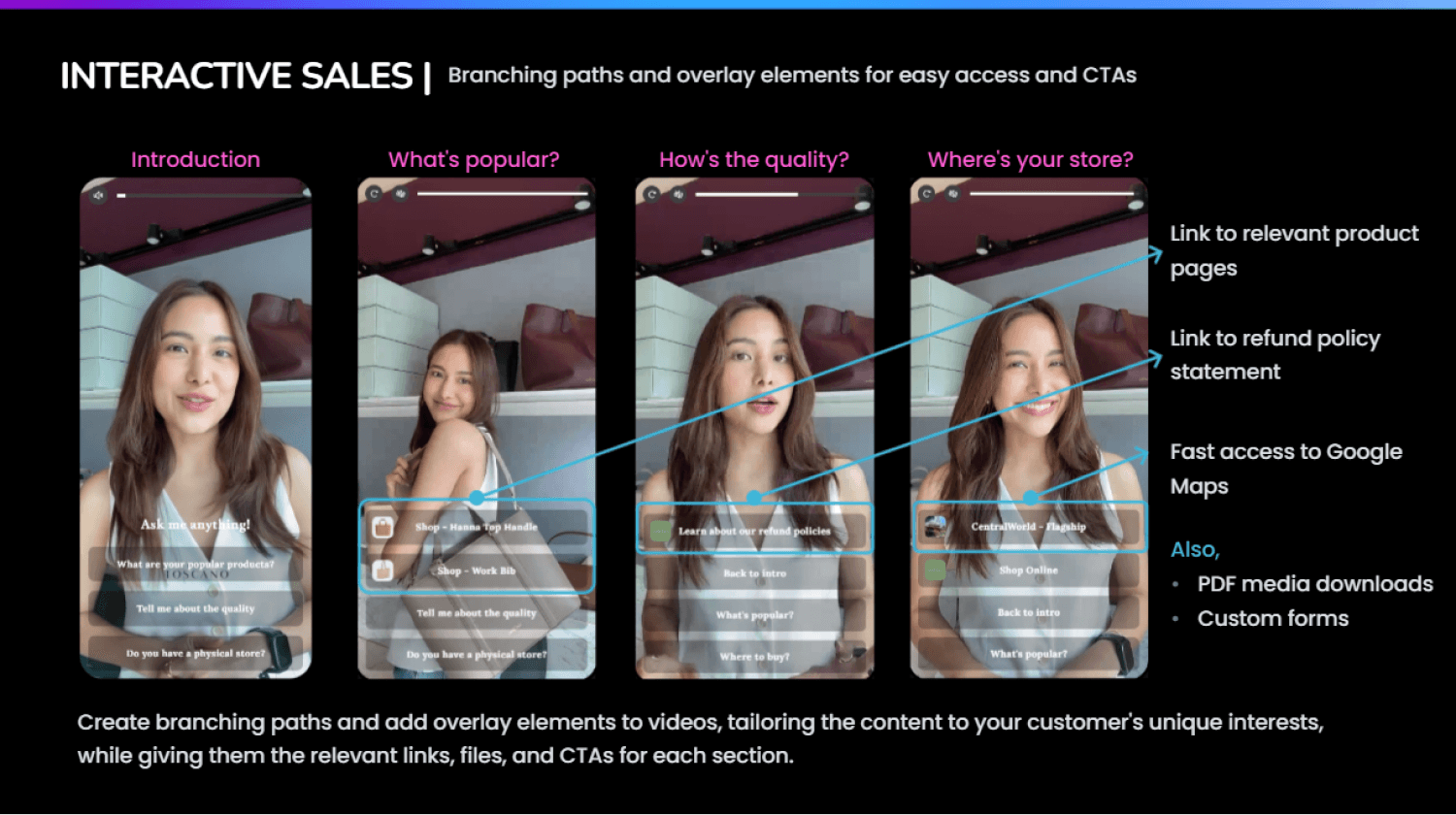
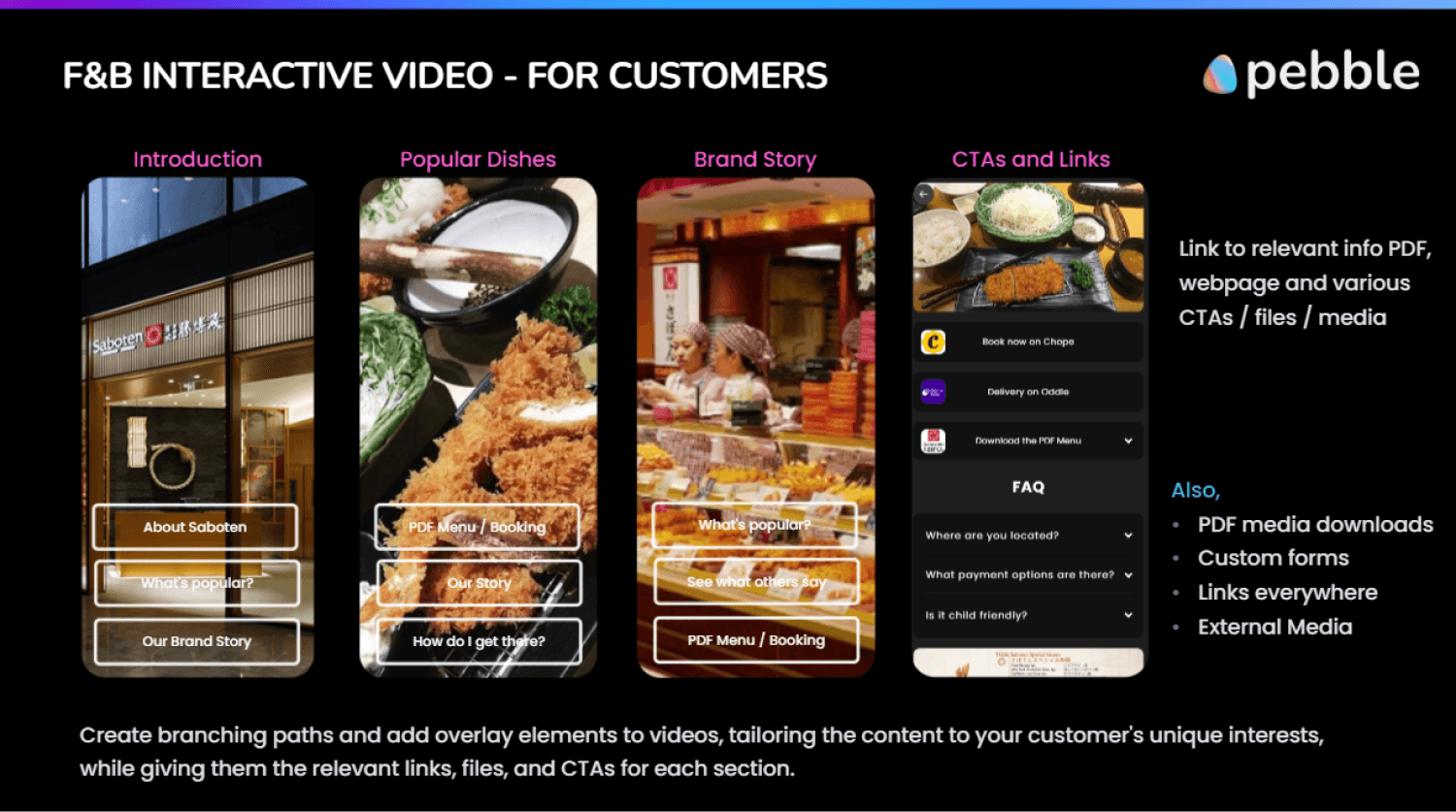
Don't worry about getting the perfect video immediately, with Pebble you can easily replace any video segment and it will instantly update across all your display channels.
Conclusion
If you need more help reach out to us anytime with the our help widget or drop us an email to schedule a quick content planning call.
Interested in interactive videos for your brand? Pebble is the perfect choice to create and deliver immersive experiences onsite or offsite. Get in touch or visit our website to learn more.