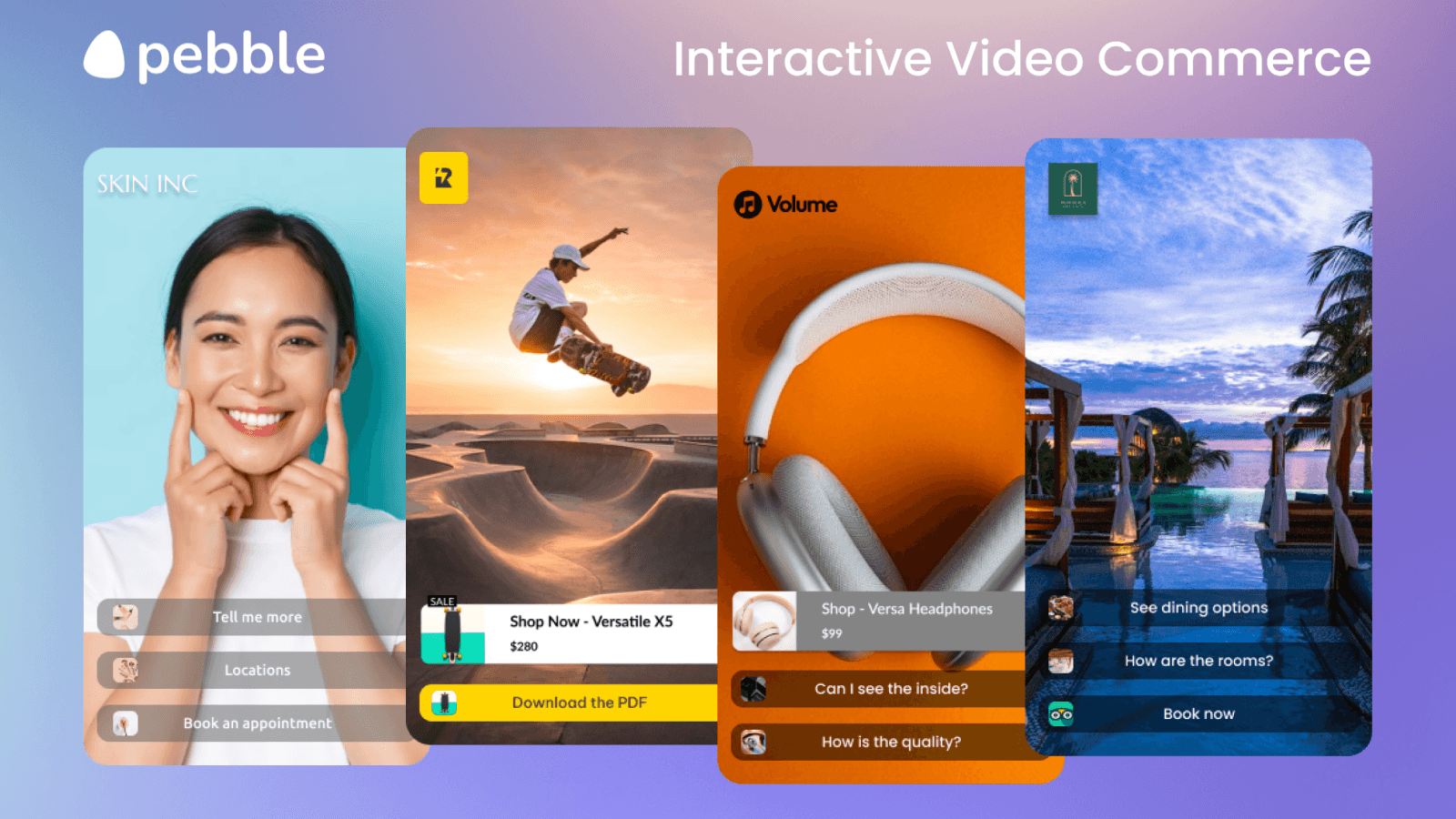
Getting started with Pebble
1) Welcome! Choose your project domain (we highly recommend you use your main brand name)
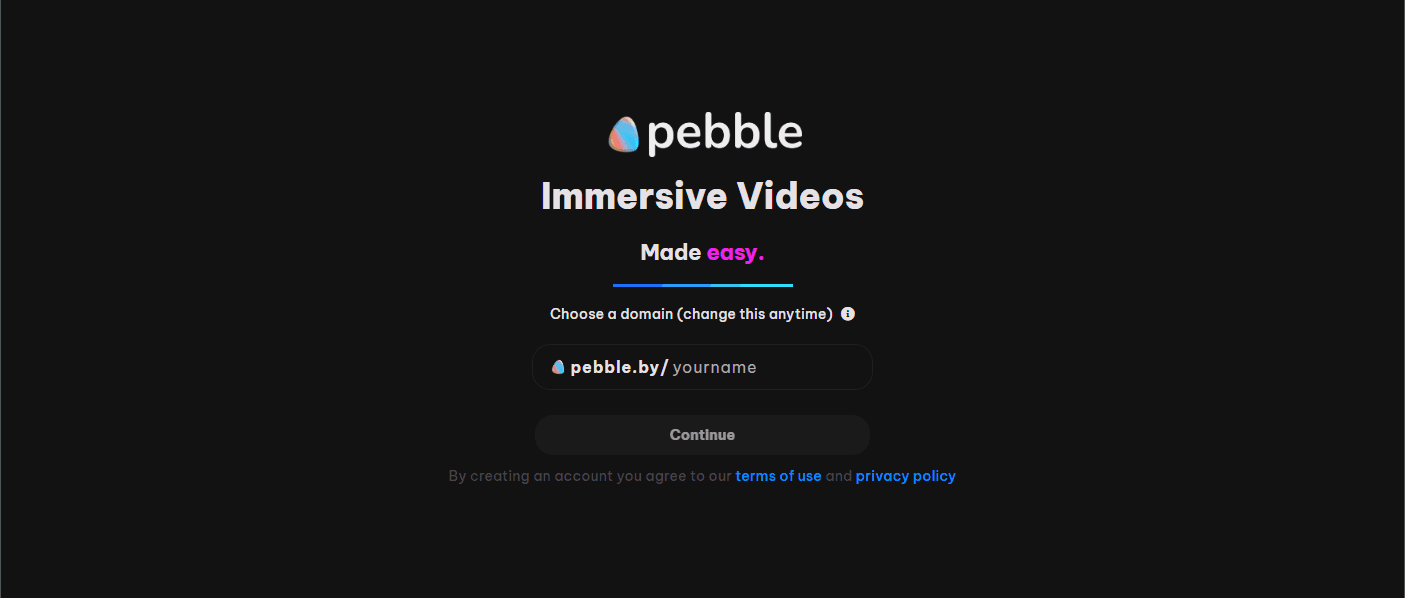
2) After selecting your project you'll be brought to your library dashboard.
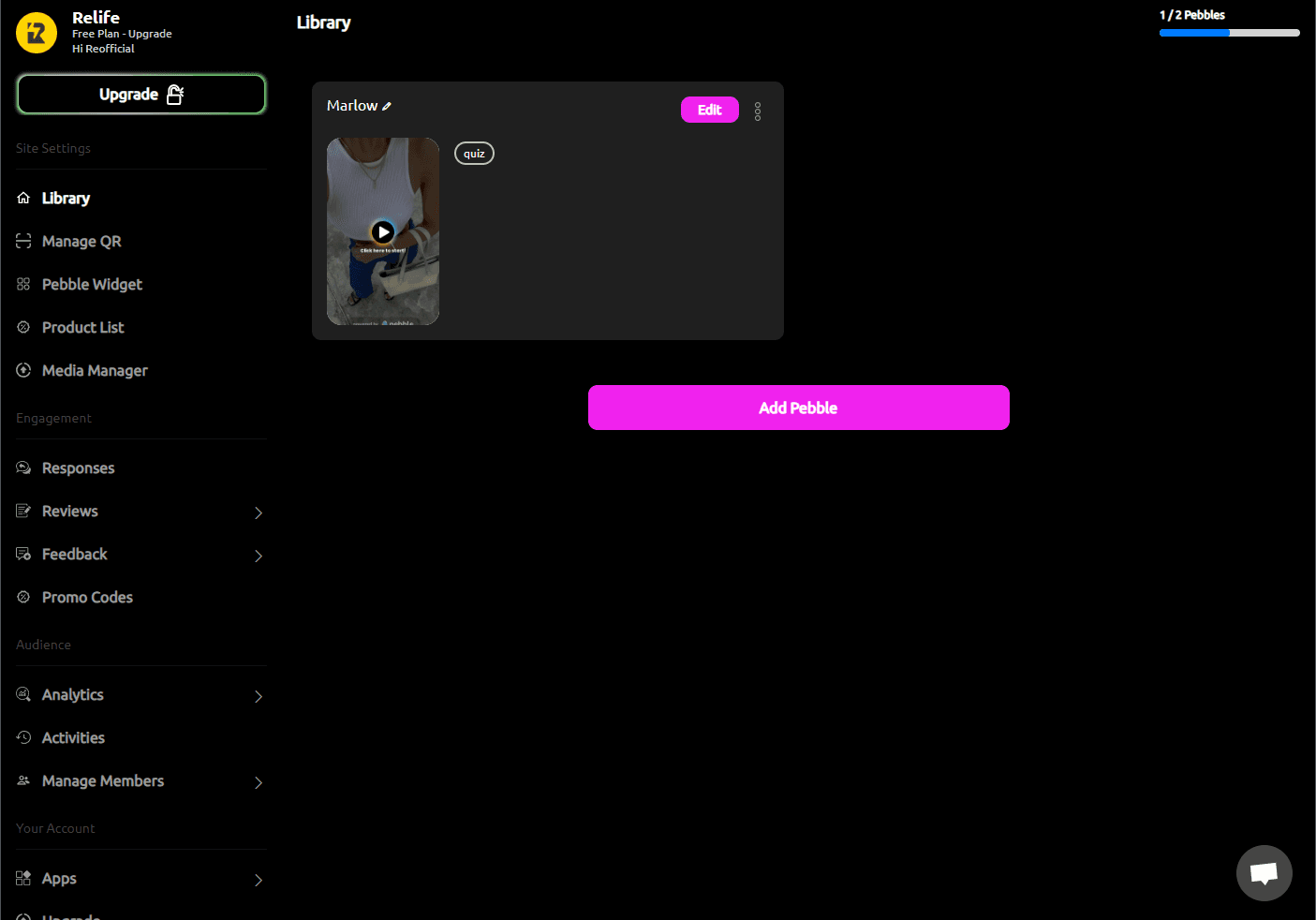
3) Click the button 'Add Pebble' and you'll see our main creation options pop up. choose from,
Stories
Carousels
Branching videos
Interactive microsite
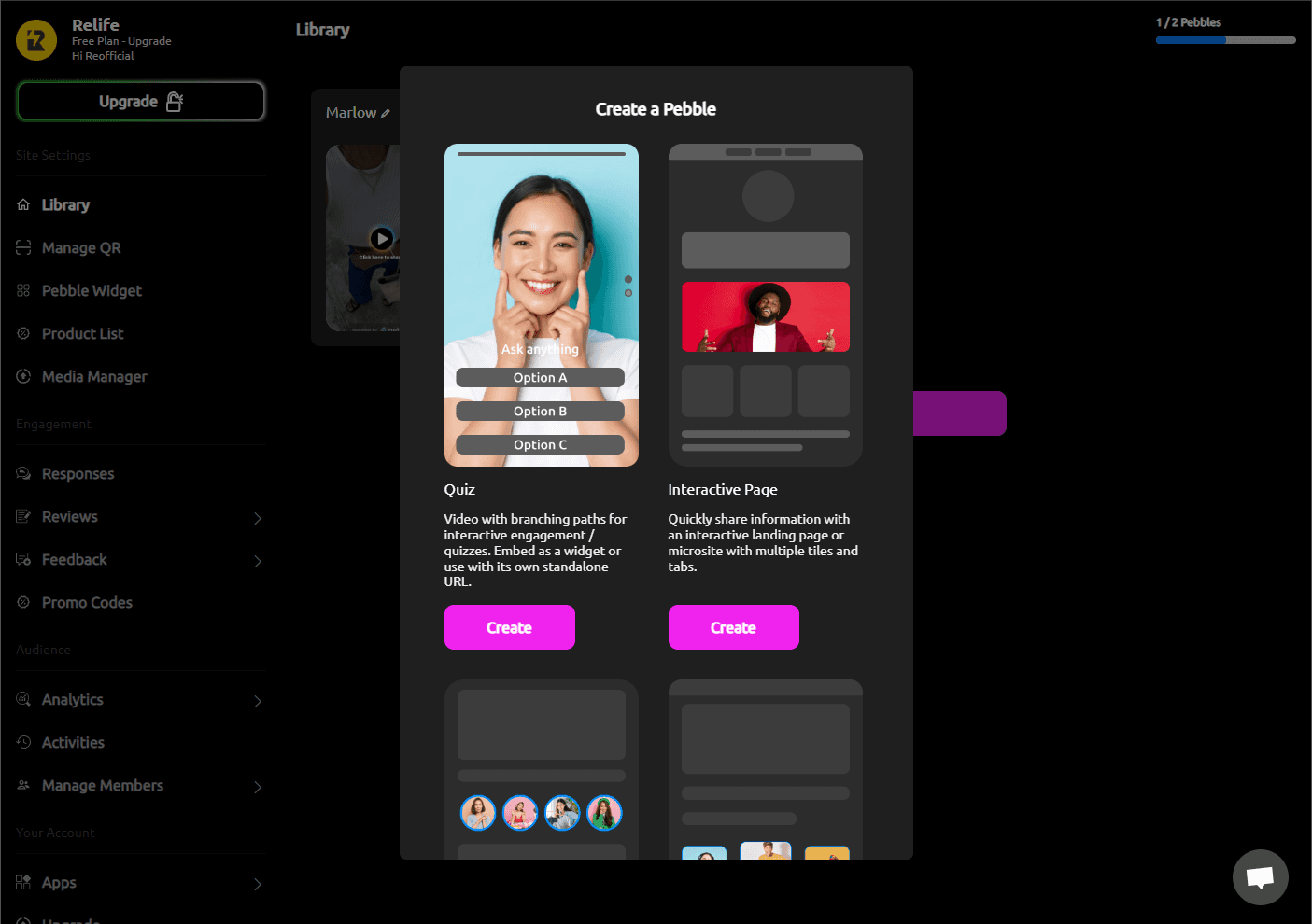
4) To head back to manage your projects, settings and more, go to the account section below.
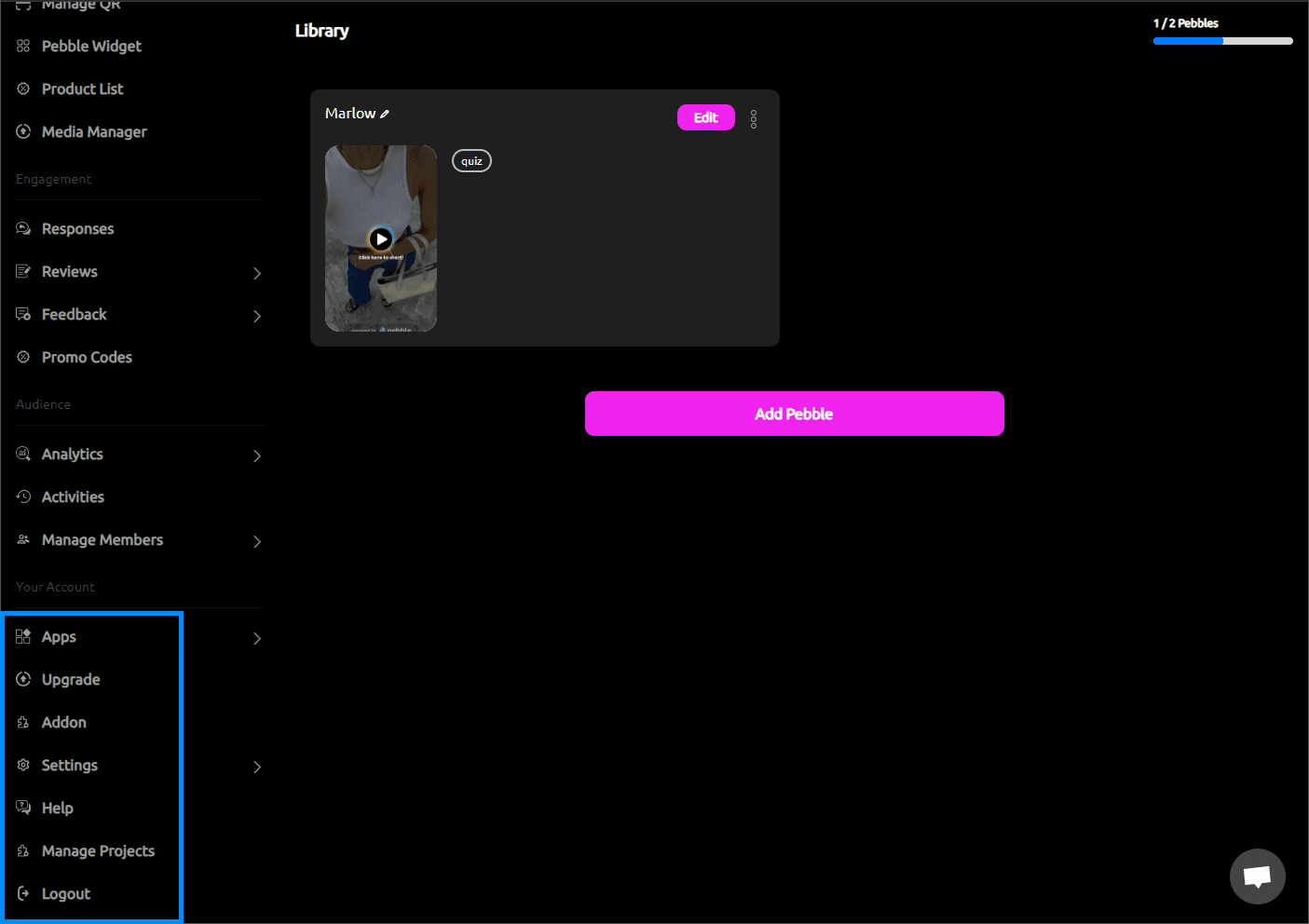
If you have a Shopify store, it is highly encouraged that you install the Pebble Shopify App to be able to track conversions for your videos.
To learn more about creating interactive videos, stories, carousels and more, see our other guides
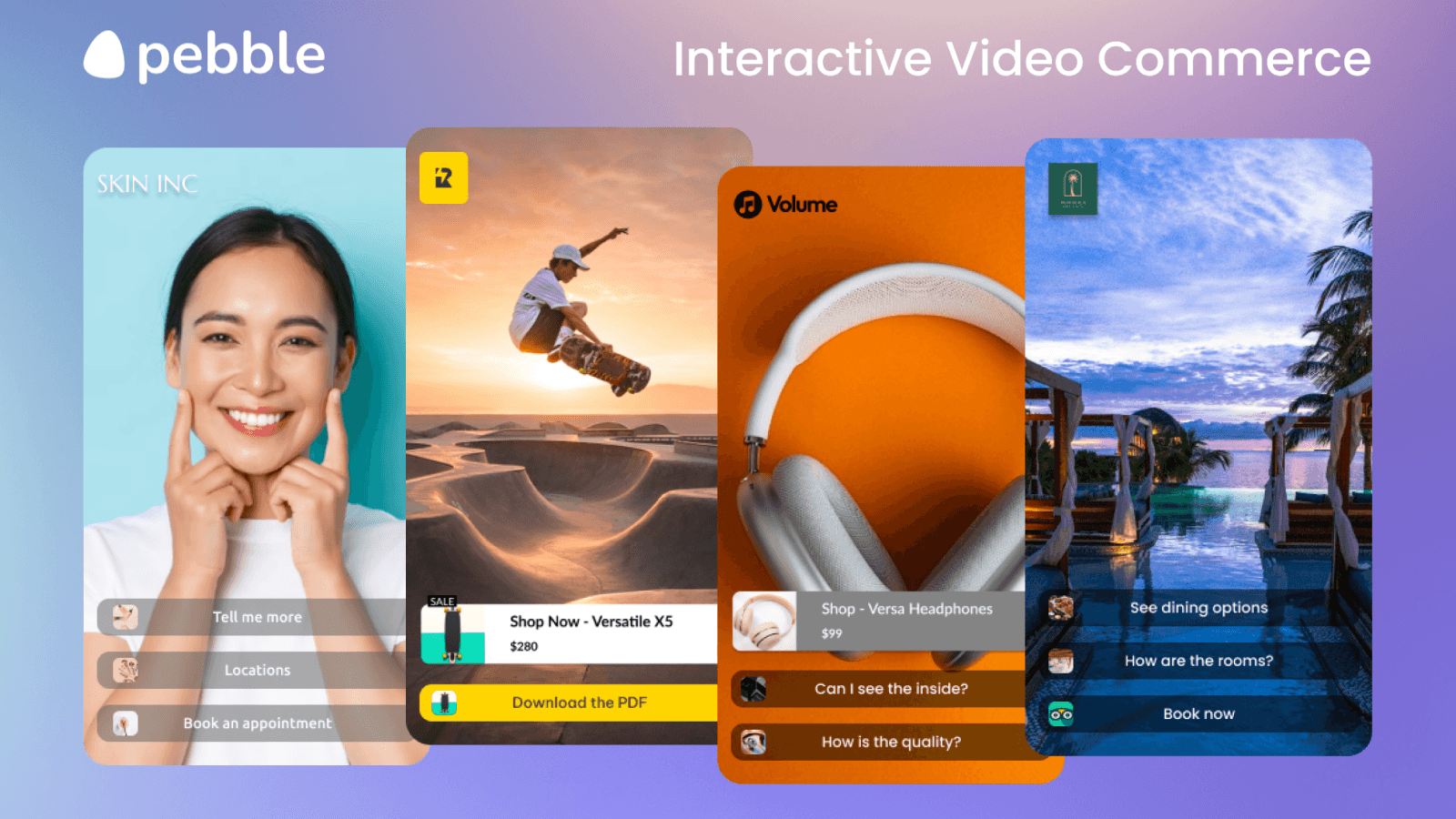
Getting started with Pebble
1) Welcome! Choose your project domain (we highly recommend you use your main brand name)
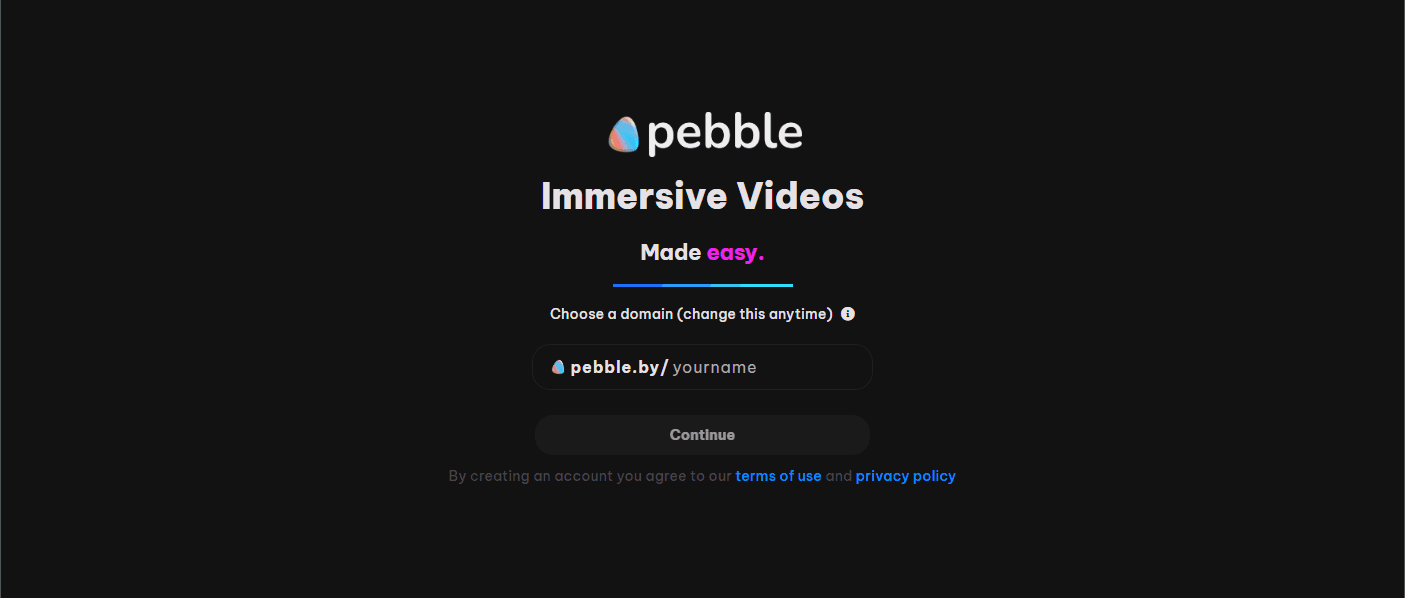
2) After selecting your project you'll be brought to your library dashboard.
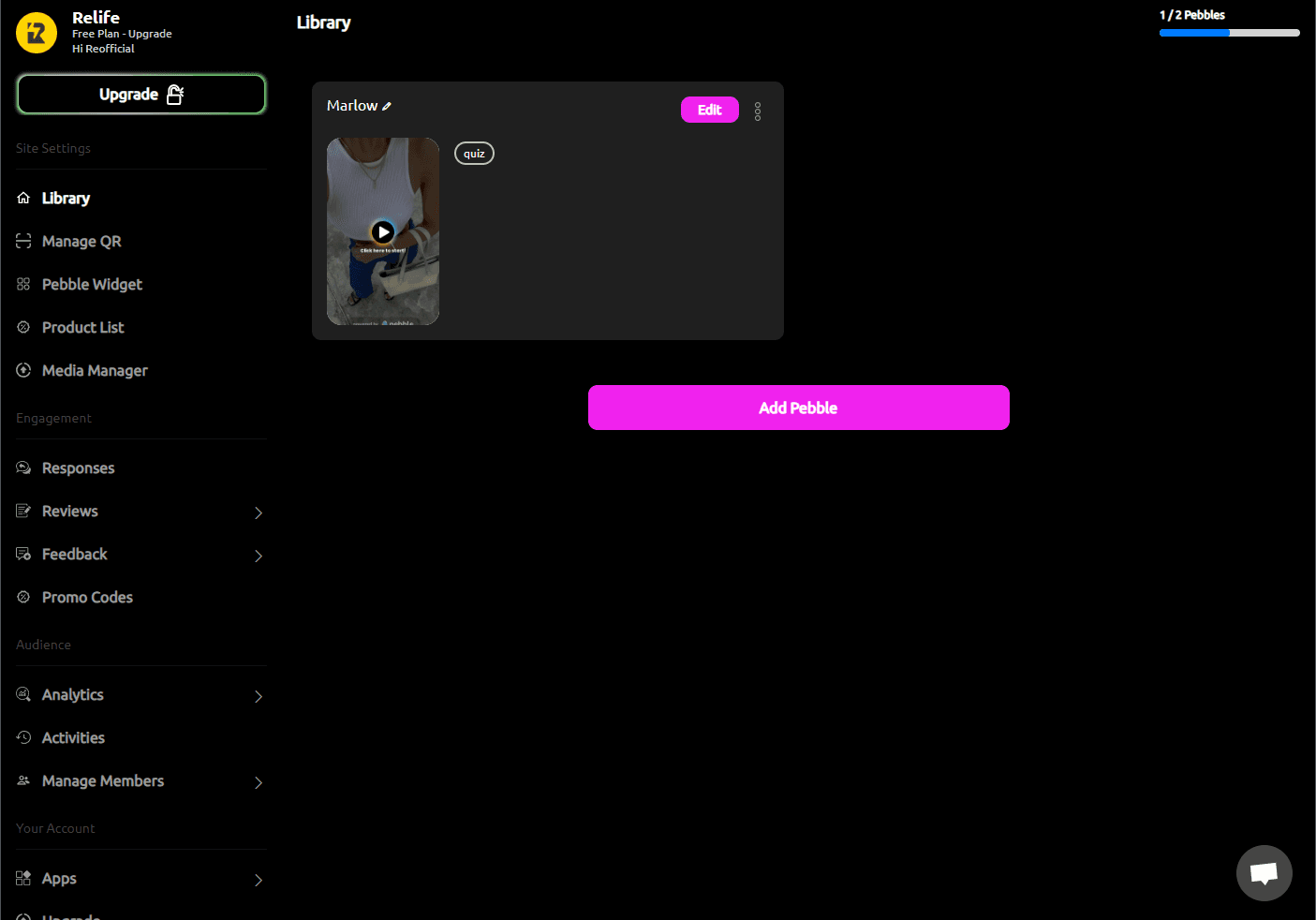
3) Click the button 'Add Pebble' and you'll see our main creation options pop up. choose from,
Stories
Carousels
Branching videos
Interactive microsite
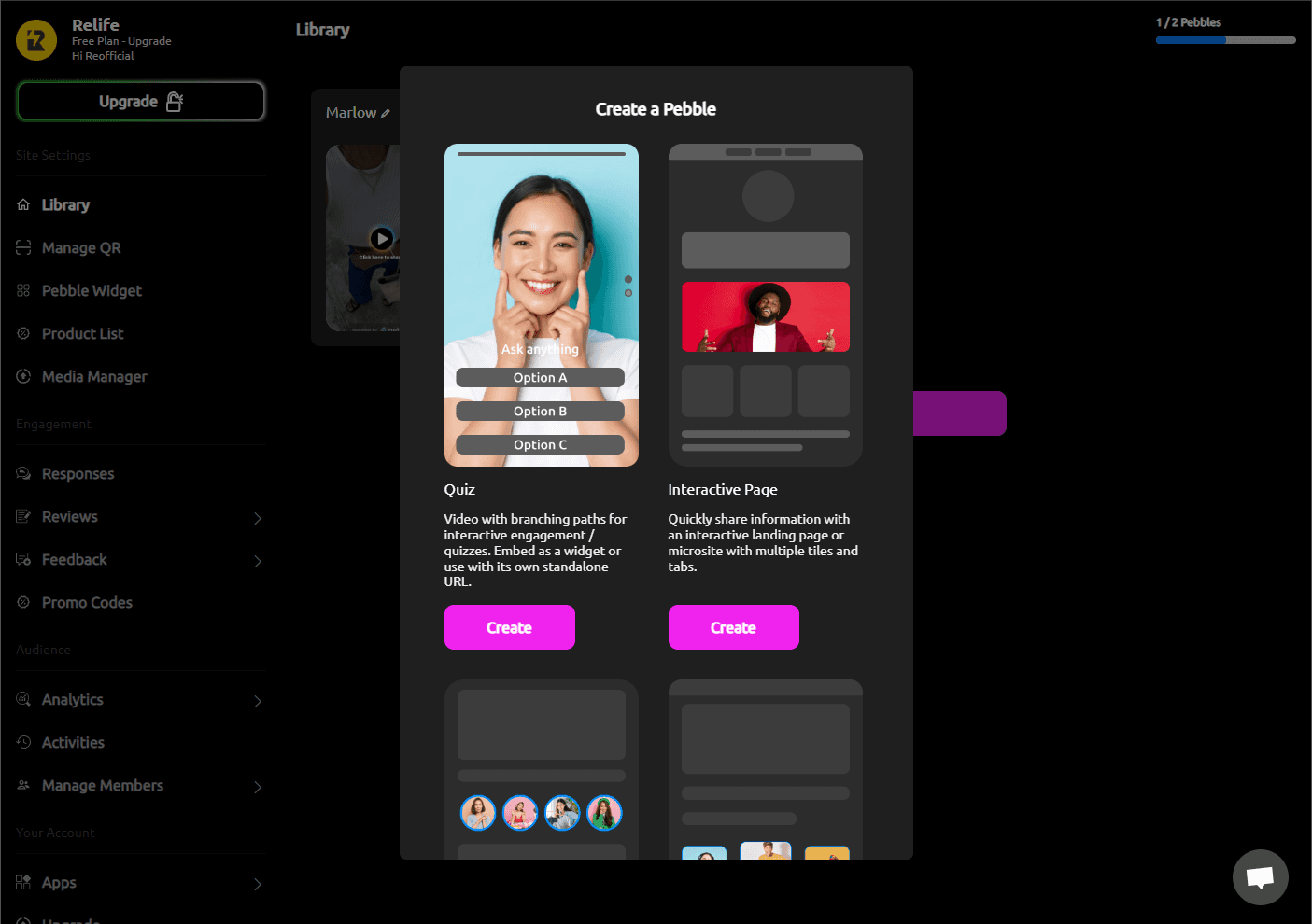
4) To head back to manage your projects, settings and more, go to the account section below.
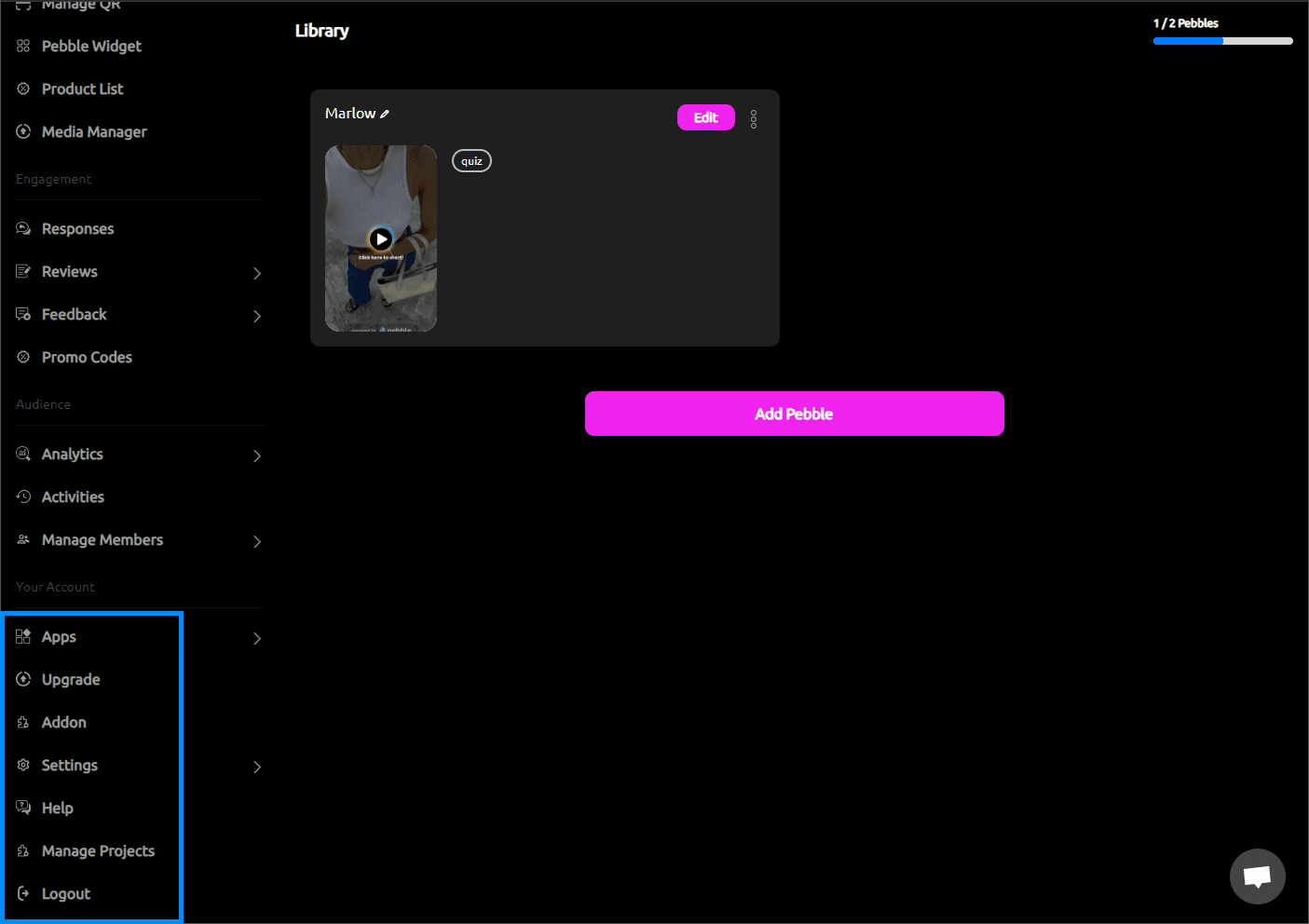
If you have a Shopify store, it is highly encouraged that you install the Pebble Shopify App to be able to track conversions for your videos.
To learn more about creating interactive videos, stories, carousels and more, see our other guides